Bridge Tutorial

Step 1: Get Ethereum Holesky Testnet ETH
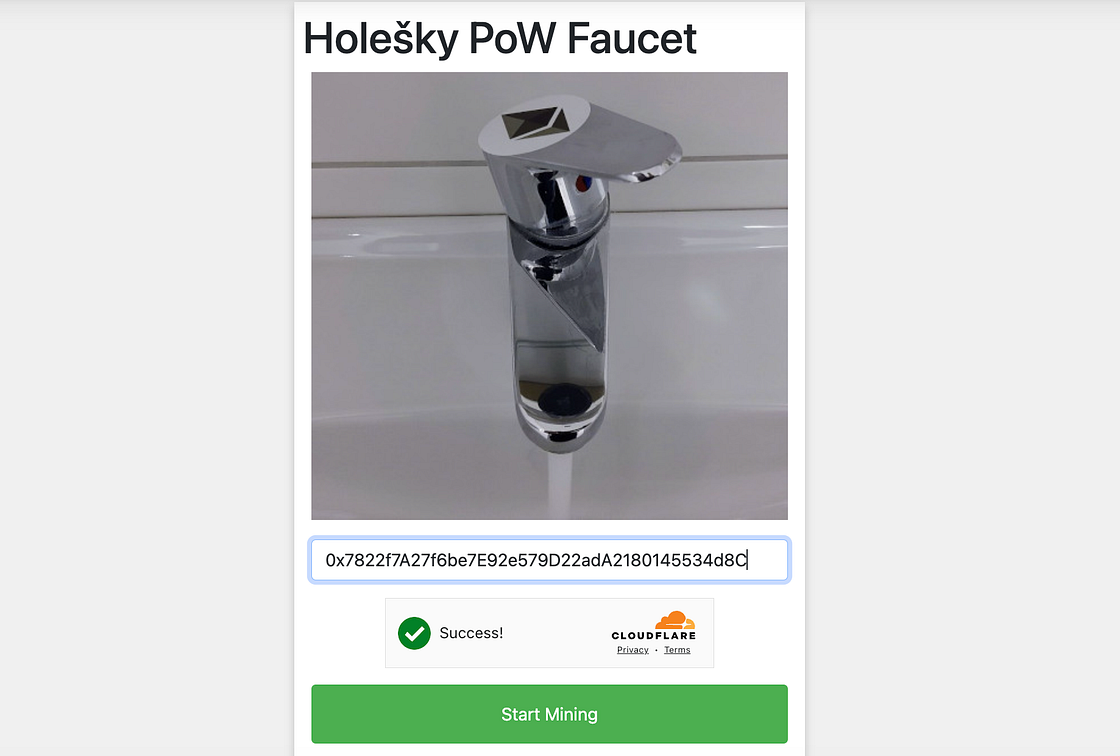
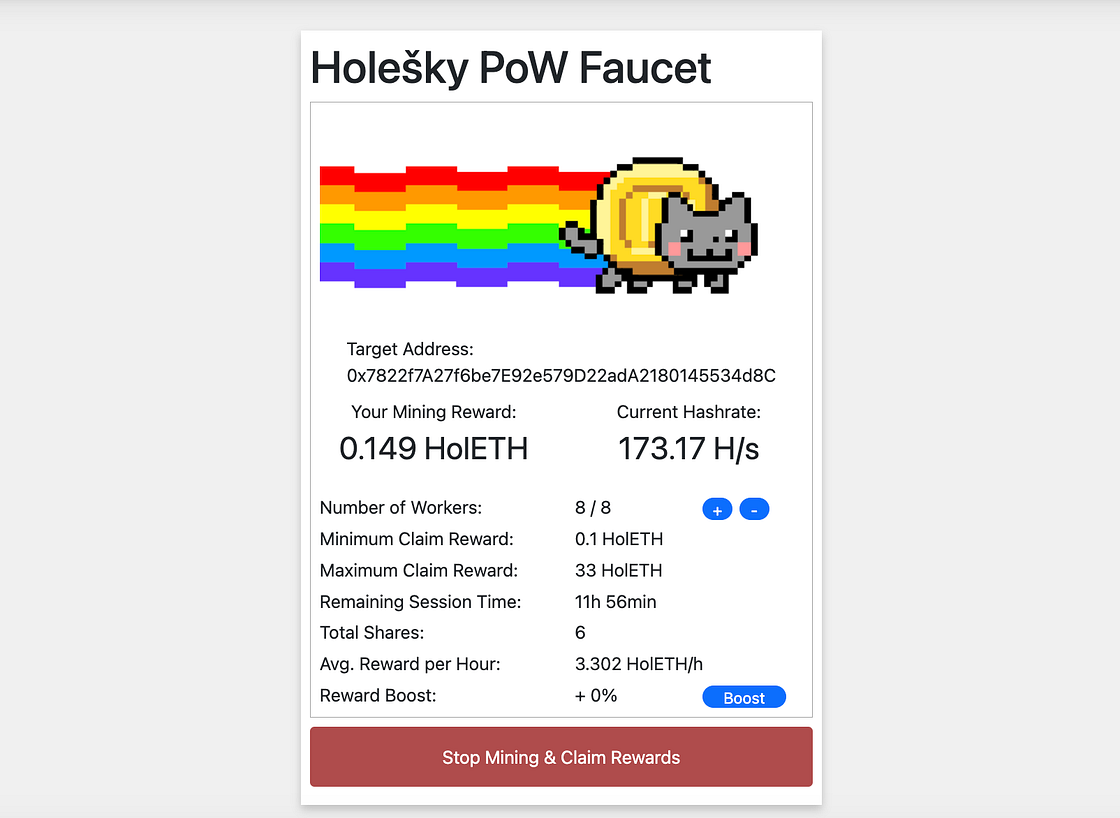
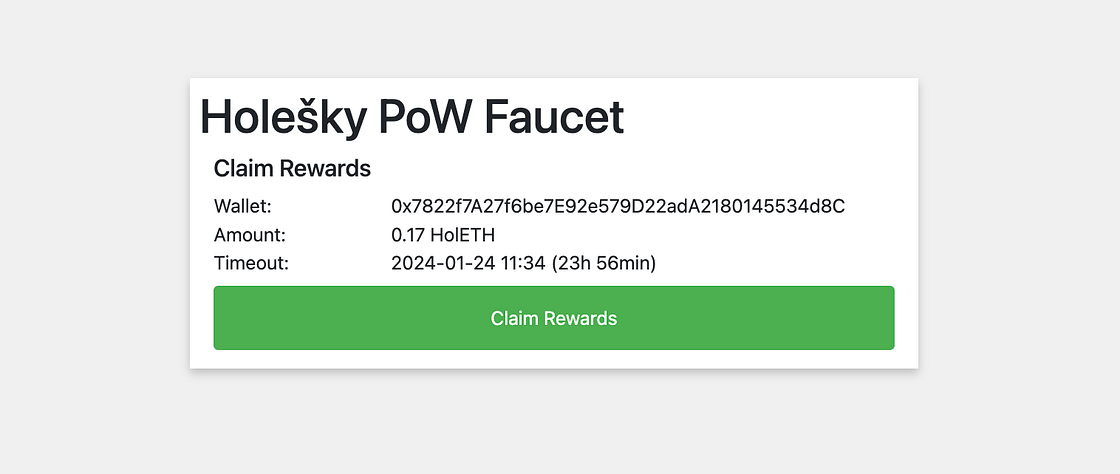
Step 2: Go to W3Gamez Network & Bridge your ETH
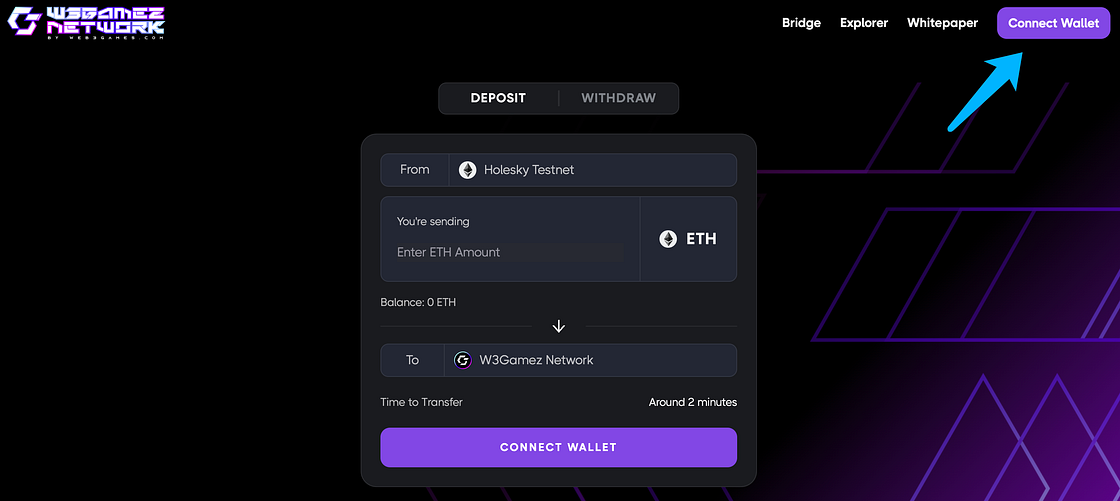
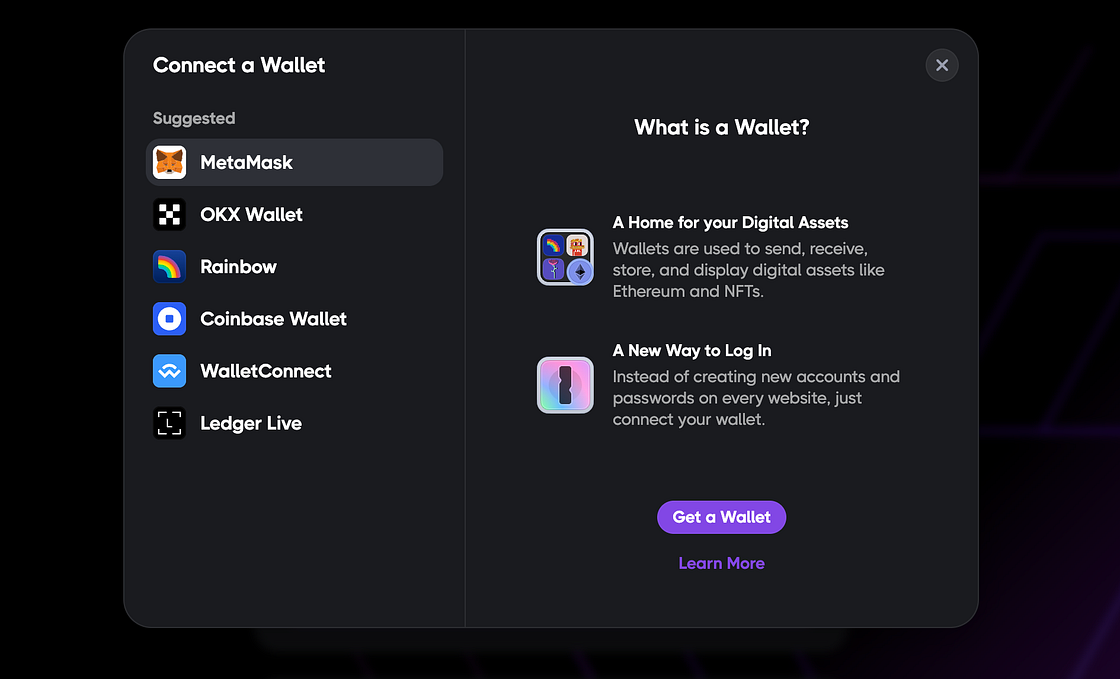
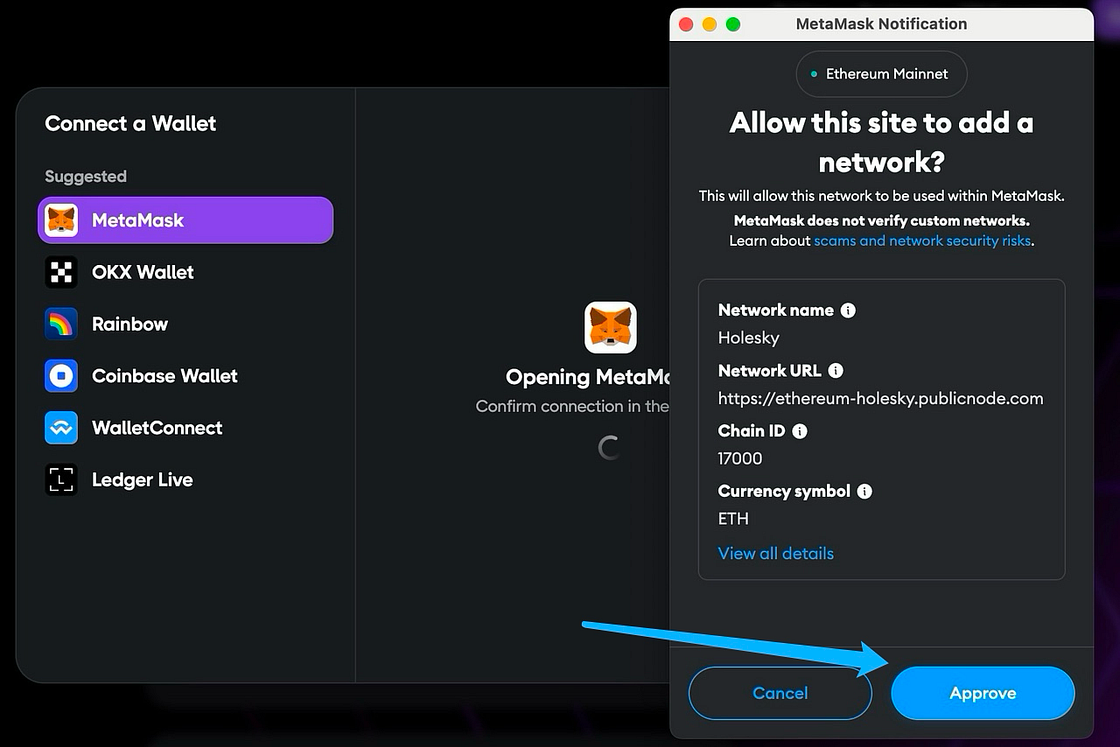
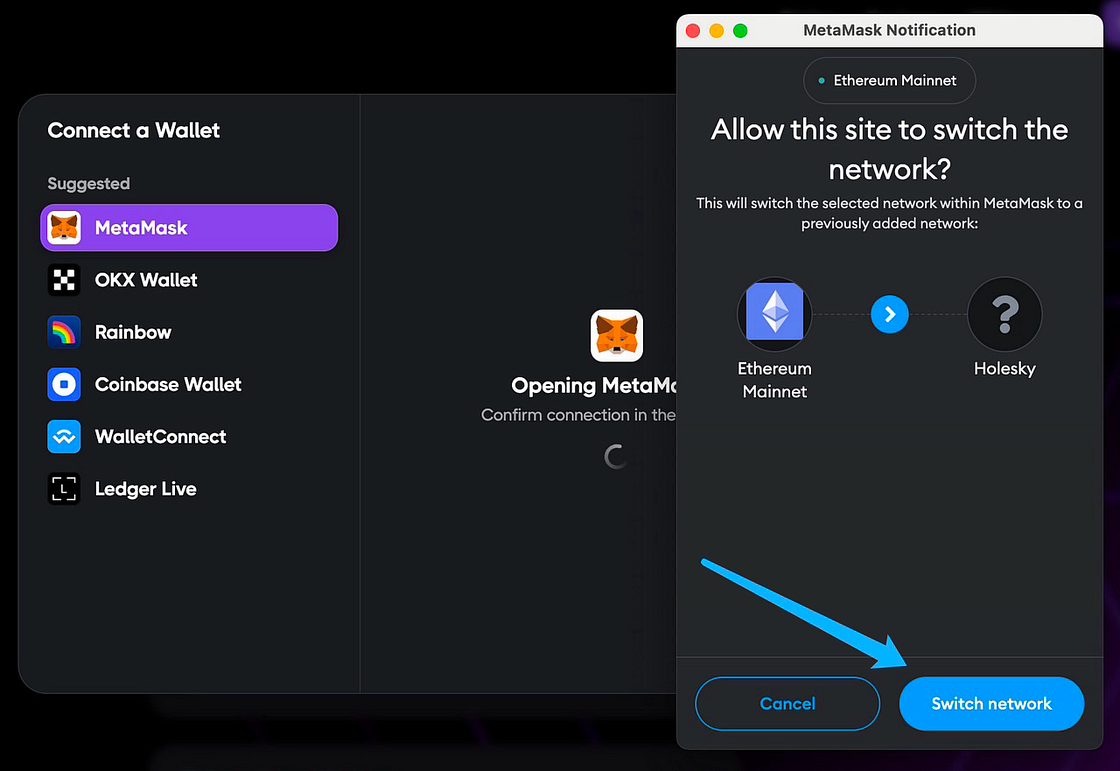
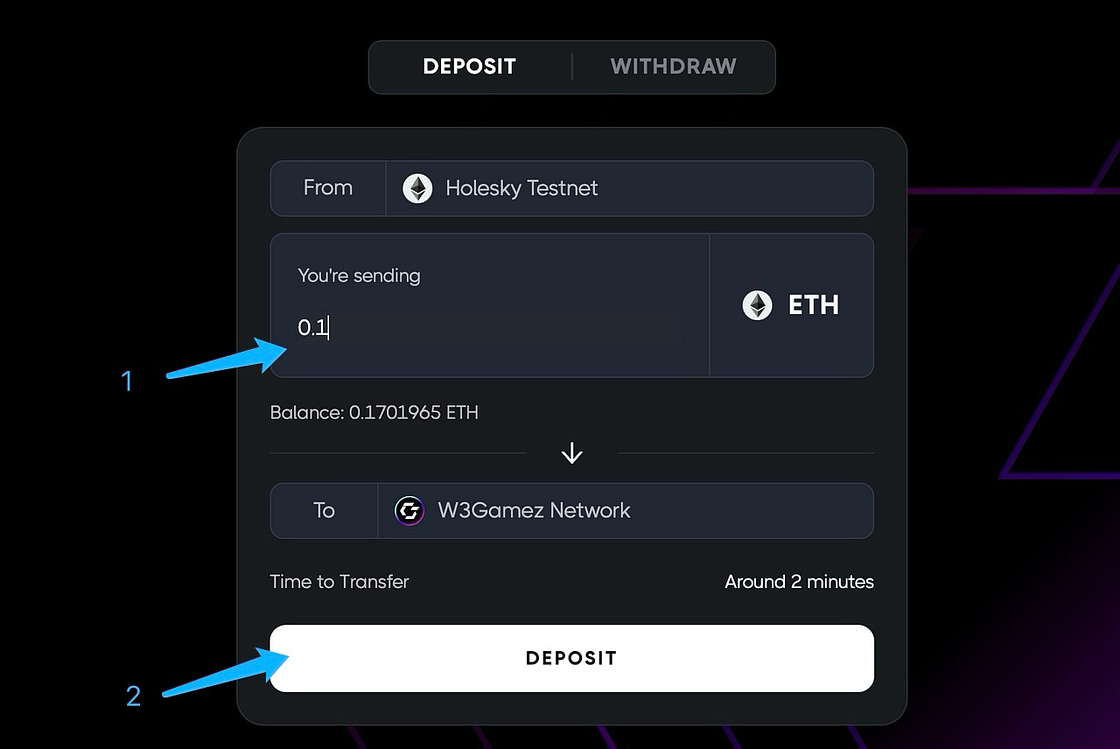
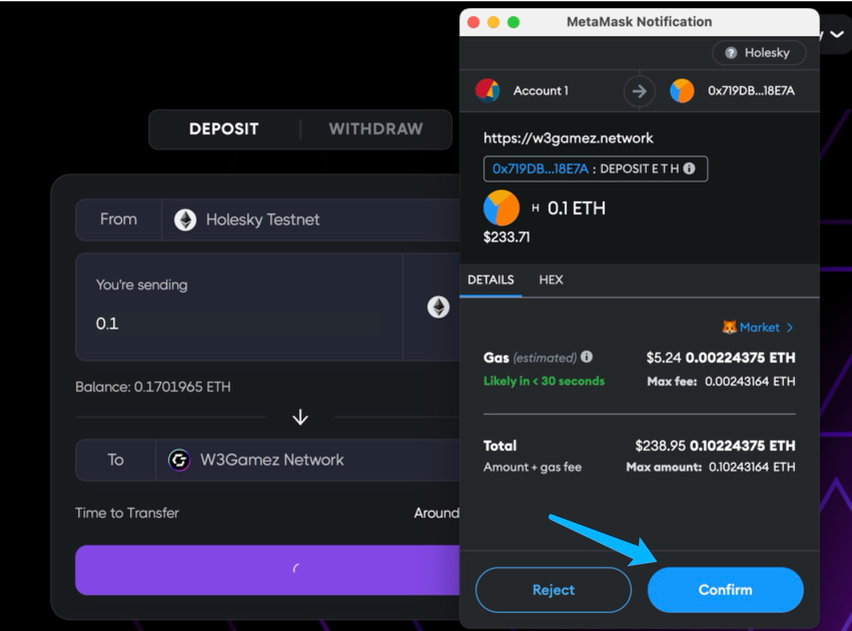
Step 3: Check your Balance on Explorer
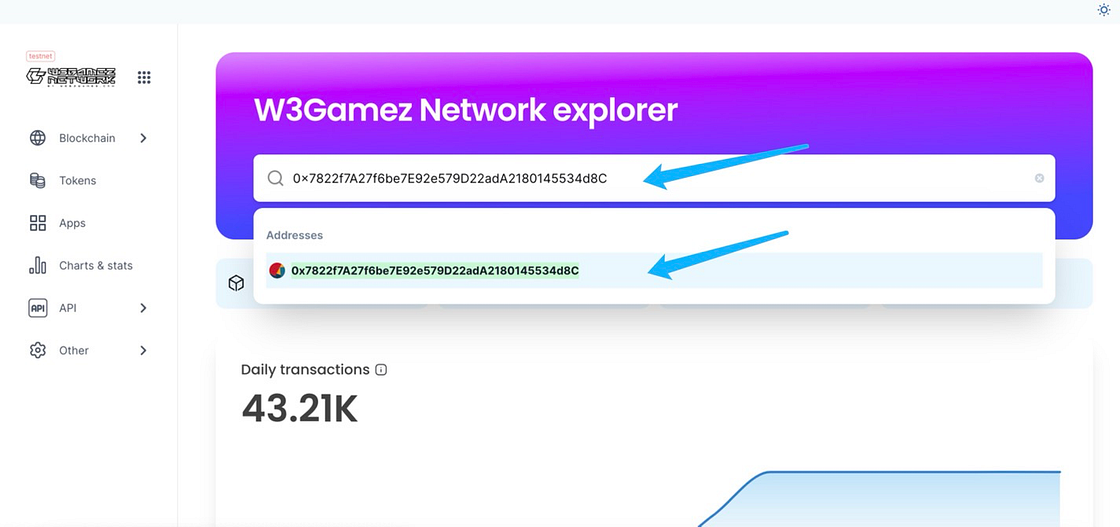
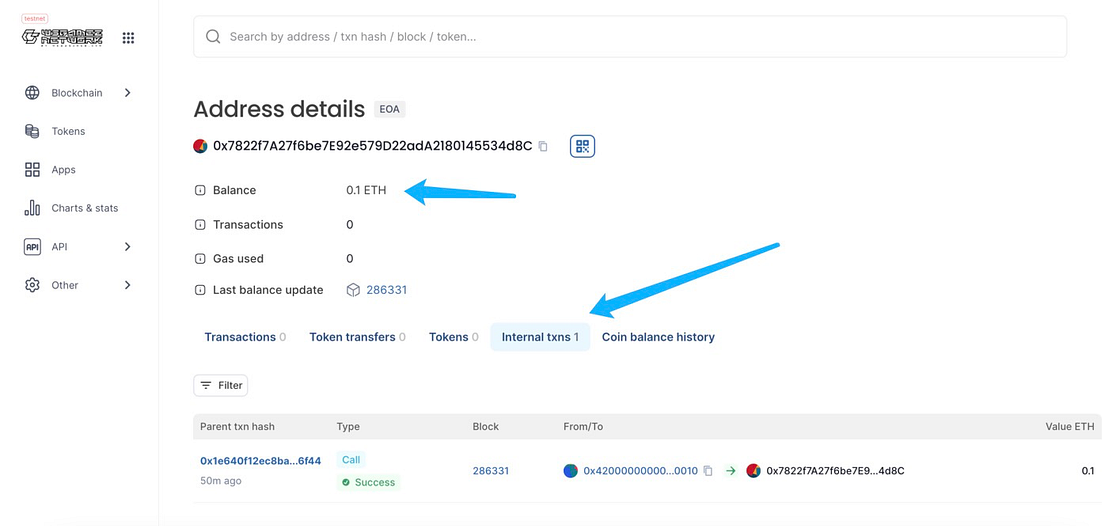
Last updated